You can do OEM software CD with yourcompany own Logo ,company name , then you need make CD by yourself then sent toyour customers !
Notice: Never run the files under the catalogue of copy !!!
.......................................................................................................................................................................
Openthe software CD , copy all the files to other catalogue of disk
.......................................................................................................................................................................
Step 1: Replace company Logo
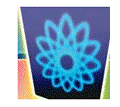
Thecompany logo photo file is named as “aboutlogo.jpg”
Under“zh-CHS”
Pixel:145*145
The logophoto appears in the menu “help/about”
The newlogo photo should be renamed exactly to “aboutlogo.jpg”, and format should bejpg; Pixel should be 145*145. just copy the new logo photo into “zh-CHS” andreplace the old one.
Forexample as :

Afterreplacement, example:

.......................................................................................................................................................................
Step2: Change the backgroundinterface photo
Underzh-CHS, file named as “backImage.jpg”, pixel: 1500*700

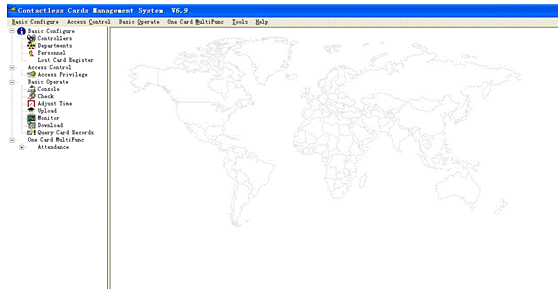
Afterreplacement, example:
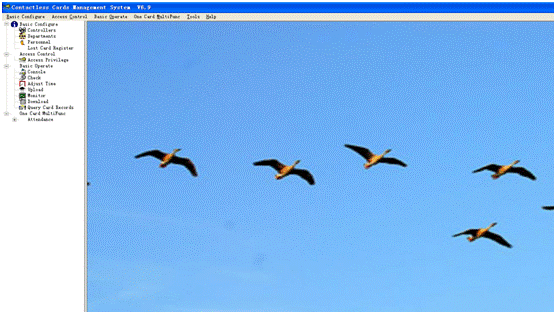
.......................................................................................................................................................................
Step3:Change the log ininterface pic
Underzh-CHS, file “loginImage.jpg”, pixel:313*209
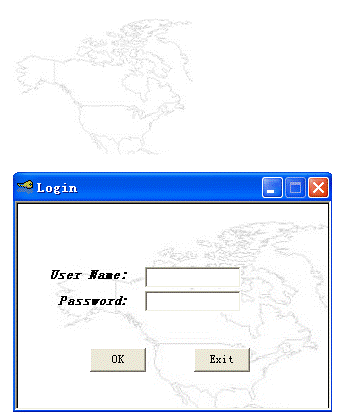
Afterreplacement, example:

.......................................................................................................................................................................
Step4: Change the titletext of the main interface:
Open thedatabase”iccard.mdb”which is under the folder “en” ,
Databasepassword is 168168
Open thedata sheet t_a_SystemParam
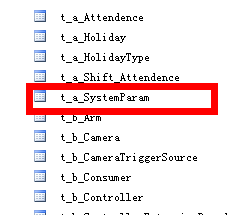
.......................................................................................................................................................................
Step 5 : hange the “f_Value” which is in the row of17th
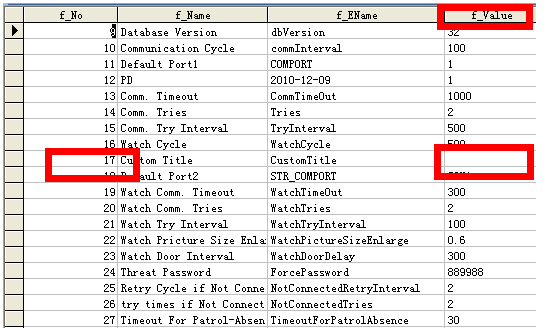
Forexample, input “Wiegand Access Control”.
But there canbe no more than 25 characters .
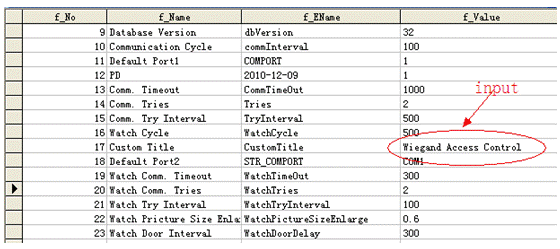
.......................................................................................................................................................................
Step 6:
Save theDatabase and exit, copy the iCCard.mdb into zh-CHSStyle, and delete thedefault file iCCard_Default.mdb, then rename the iCCard.mdb asiCCard_Default.mdb.
When allis done,the OEM version is ok.
Now,let’shave a look the tile before change:
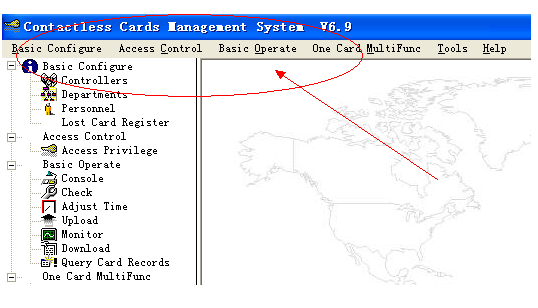
Afterchange :
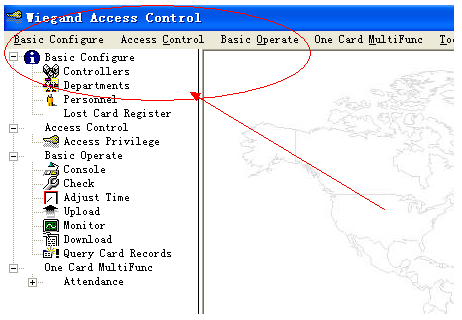
.......................................................................................................................................................................
Step 7: Burn Disc
Use Neroor other software for Burn Disc
Select all the files and burn them.












 Add: Room 417, Sun\'gang Building, No. 23, Baogang
Add: Room 417, Sun\'gang Building, No. 23, Baogang Tel: +86-755-8637 7711
Tel: +86-755-8637 7711  Fax: +86-755-8276 2979
Fax: +86-755-8276 2979  Website:
Website: 





