Now, many customers get a problem that how to connectbiometric device ( such as finger reader ,facial device etc) to controller andhow to operate in the software.
Now let’s introduce how to connect biometric device withour access controller by example as finger reader:
This solution also suitable for how to connect facialrecognition to controller.
Here’s the solution
1、Connection fingerprint card reader with Access Control
Thedefault output of Fingerprint reader is wiegand 26 bit. so there has connectionthe cables with d0 , d1 ,GND for access control!
Generally that is better to use the power supply withfingerprint card reader , because of sometimes the controller will have notenough current flow to support fingerprint card reader.
2、Operation between fingerprint card reader and accesscontroller
Only users registered on finger reader can output wiegand26 bit , otherwise can’t..
Generally , the default wiegand output format is deviceNo. + register No. then you can register card No. in access controllersoftware.
For example:the fingerprint device No. is 1, and the user registerNo. is 100,so the appeared No. is 100100 on the Access Control software , thenyou assign privilege to this user , finally the user registered on fingerprintcard reader can open the door.
There is two ways to see the Wiegand output format how toappeared on access controller software:
Firstone: click add by reader:
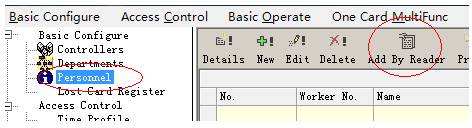
Secondone: click monitor
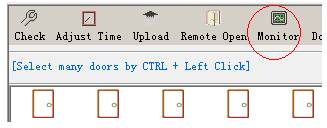
You can see the fingerprint wiegand output format onaccess controller software through these two ways












 Add: Room 417, Sun\'gang Building, No. 23, Baogang
Add: Room 417, Sun\'gang Building, No. 23, Baogang Tel: +86-755-8637 7711
Tel: +86-755-8637 7711  Fax: +86-755-8276 2979
Fax: +86-755-8276 2979  Website:
Website: 





